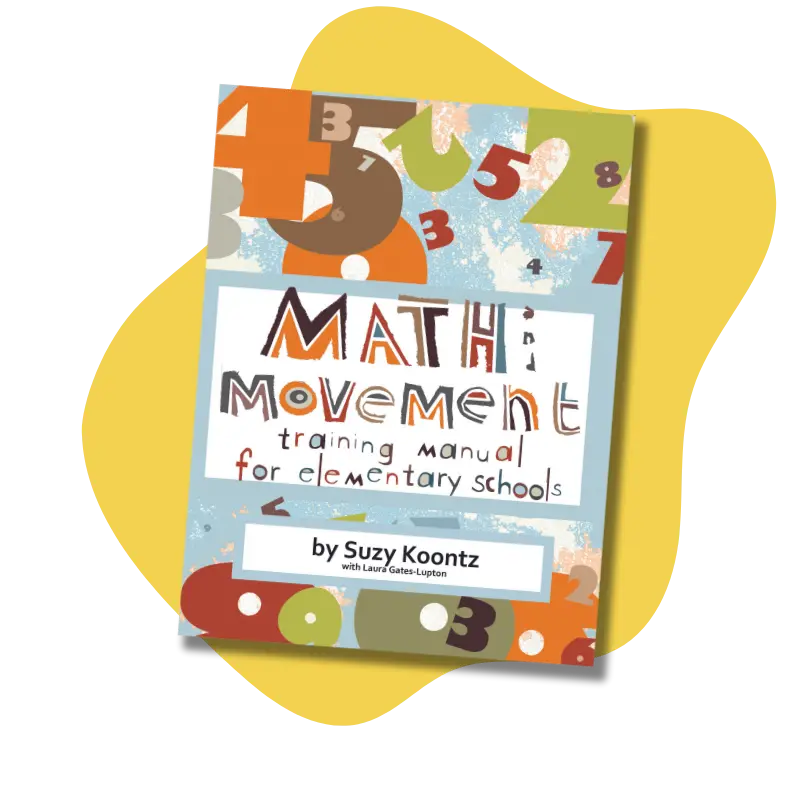Hello! Have a question?
Please leave your email and a quick note for us. We will get back to you soon! In the meantime, here are answers to some of our most common questions:
- Shipping is 10% of the order subtotal.
- Yes, we accept purchase orders!
- Need a quote? Add items to your quote from the product pages and submit your request.