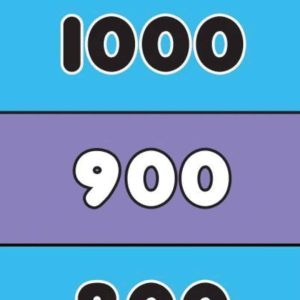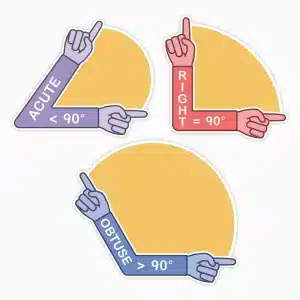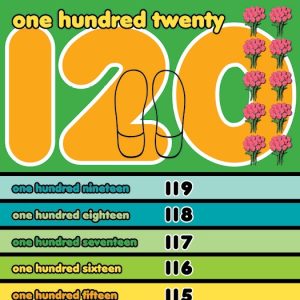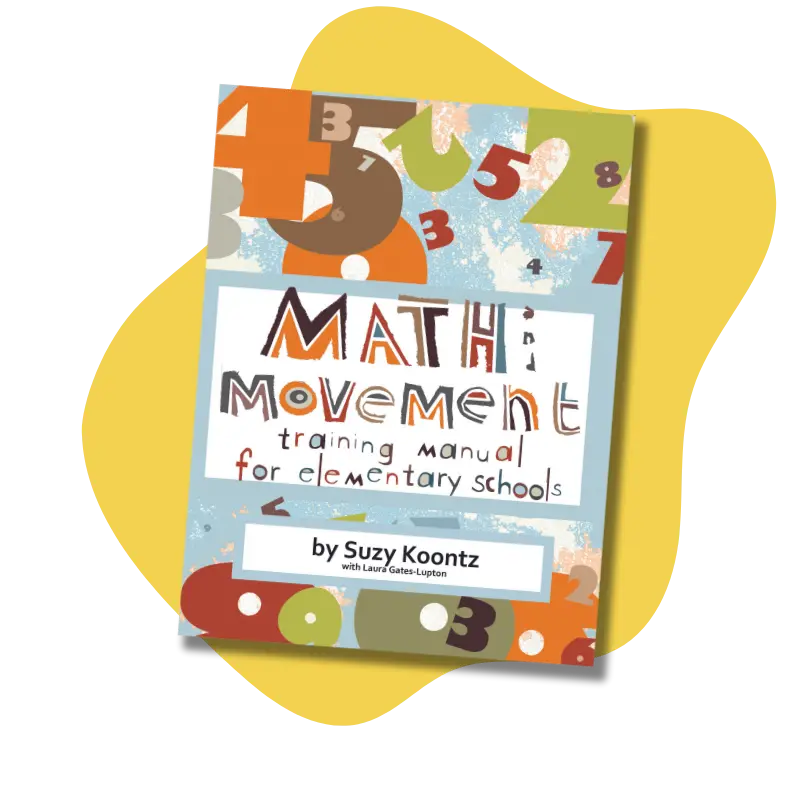Purchase Orders
Request a Quote for Purchase Orders
We have two ways you can request a quote for a purchase order:
- Using our ‘Request a Quote’ function
- Using our website checkout via Purchase Order
Request a Quote Function
Instantly receive your quote via email!
- Find an item you would like to add to your quote.
- On the product page, you will see a button that says, ‘Add to Quote.’ Click that button to add to your quote.
- You will be redirected to your ‘Request a Quote‘ page.
- From this page, you can go back to shop more to add more items to your quote, or ‘Send Your Quote.’
- When you have sent your quote, you will receive an email within a few minutes with your quote details in the email and as a PDF. If you don’t see it in your inbox in a few minutes, check your spam folder. If it’s not there, email us (info@mathandmovement.com) and we’ll send it to you!
- Once you are ready to place your order, you can ‘accept the quote’ through the link in that email to add all of the items to your cart and check out.
Please note: You do not need an account to submit a quote request. All quote requests submitted through our site will be emailed to you immediately after sending the request. However, if you have an account, you can also view your quote requests by clicking on ‘My Account’ (top menu) and then ‘Quotes.’

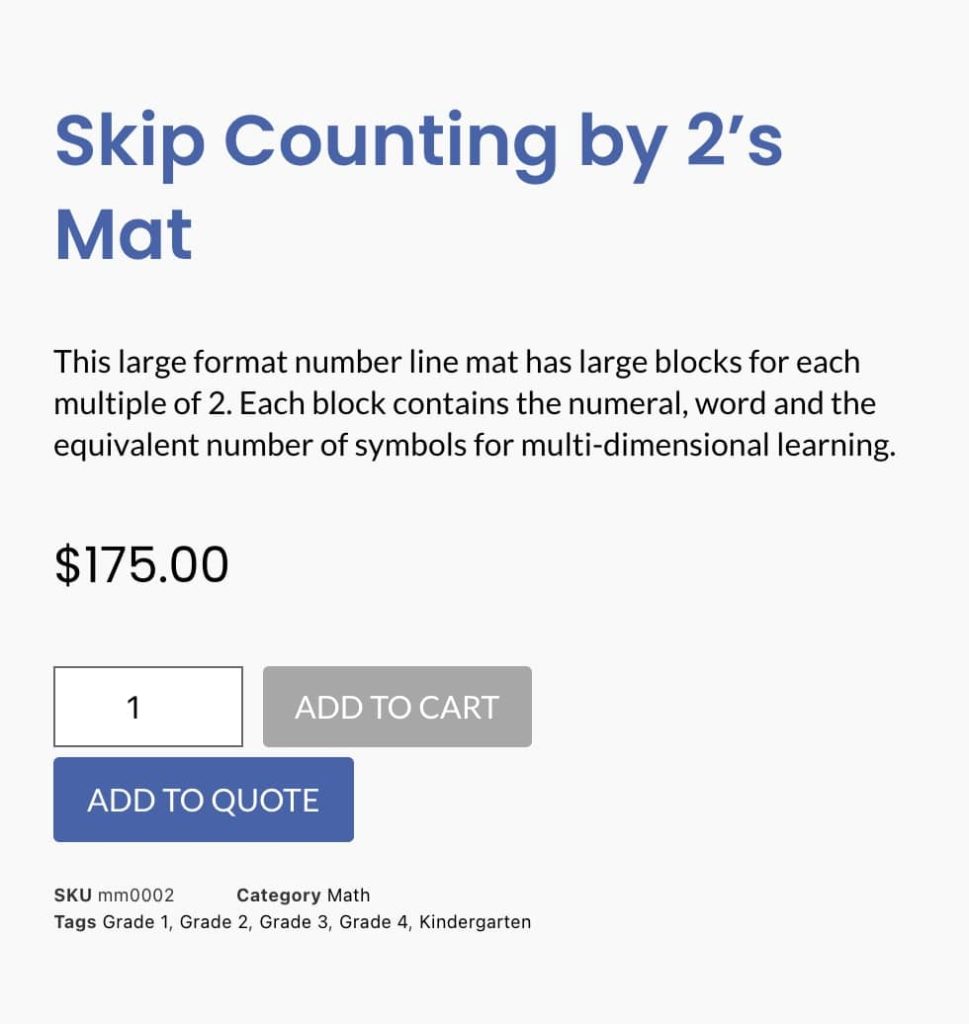
Check out with Purchase Order
- To receive a quote for a purchase order, add items to your cart as if purchasing.
- At checkout, choose “Purchase Order” as your payment type. You will be sent an email with your product details. We can also create and send an invoice based on this receipt.
- Once you have your PO, email it to orders@mathandmovement.com.
- Once we receive your purchase order, we can begin processing your order.
*If you already have your P.O., at step 2, you can upload it at checkout to expedite the process!
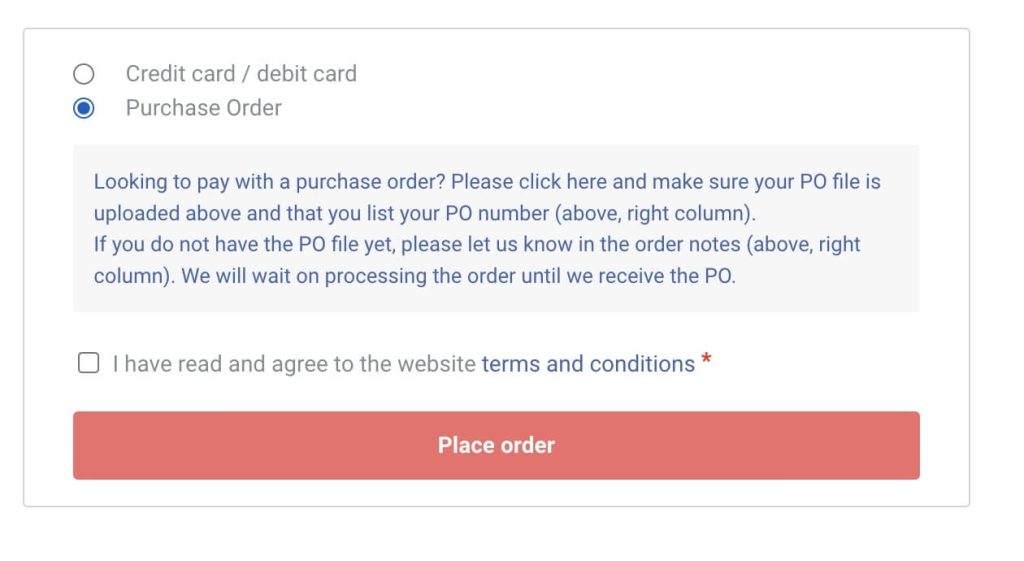
Our Top Kits and Materials
We know your time is precious! That’s why we hand-selected these groups of products based on grade levels and content areas.
Shop Featured Products
-
Hop by Hundreds
Rated 0 out of 5$95.00 – $130.00 Select options This product has multiple variants. The options may be chosen on the product page -
Counting Flowers 1-20
Rated 0 out of 5$450.00 – $680.00 Select options This product has multiple variants. The options may be chosen on the product page -
Horizontal Number Line Hop
Rated 0 out of 5$145.00 Select options This product has multiple variants. The options may be chosen on the product page -
Angle Hand Stickers
Rated 0 out of 5$225.00 Select options This product has multiple variants. The options may be chosen on the product page -
Doubles Hopscotch
Rated 0 out of 5$195.00 – $295.00 Select options This product has multiple variants. The options may be chosen on the product page -
180 Degree Protractor Sticker
Rated 0 out of 5$115.00 Select options This product has multiple variants. The options may be chosen on the product page -
Measurement Hops
Rated 0 out of 5$125.00 – $595.00 Select options This product has multiple variants. The options may be chosen on the product page -
Skip Counting by 5s Mat
Rated 0 out of 5$175.00 Add to cart -
Open Number Line
Rated 0 out of 5$145.00 – $200.00 Select options This product has multiple variants. The options may be chosen on the product page -
Count to Ten
Rated 0 out of 5$145.00 – $200.00 Select options This product has multiple variants. The options may be chosen on the product page -
Skip Counting by 12s Mat
Rated 0 out of 5$175.00 Add to cart -
Whole Part & Number Bond Floor Mat
Rated 0 out of 5$145.00 Add to cart